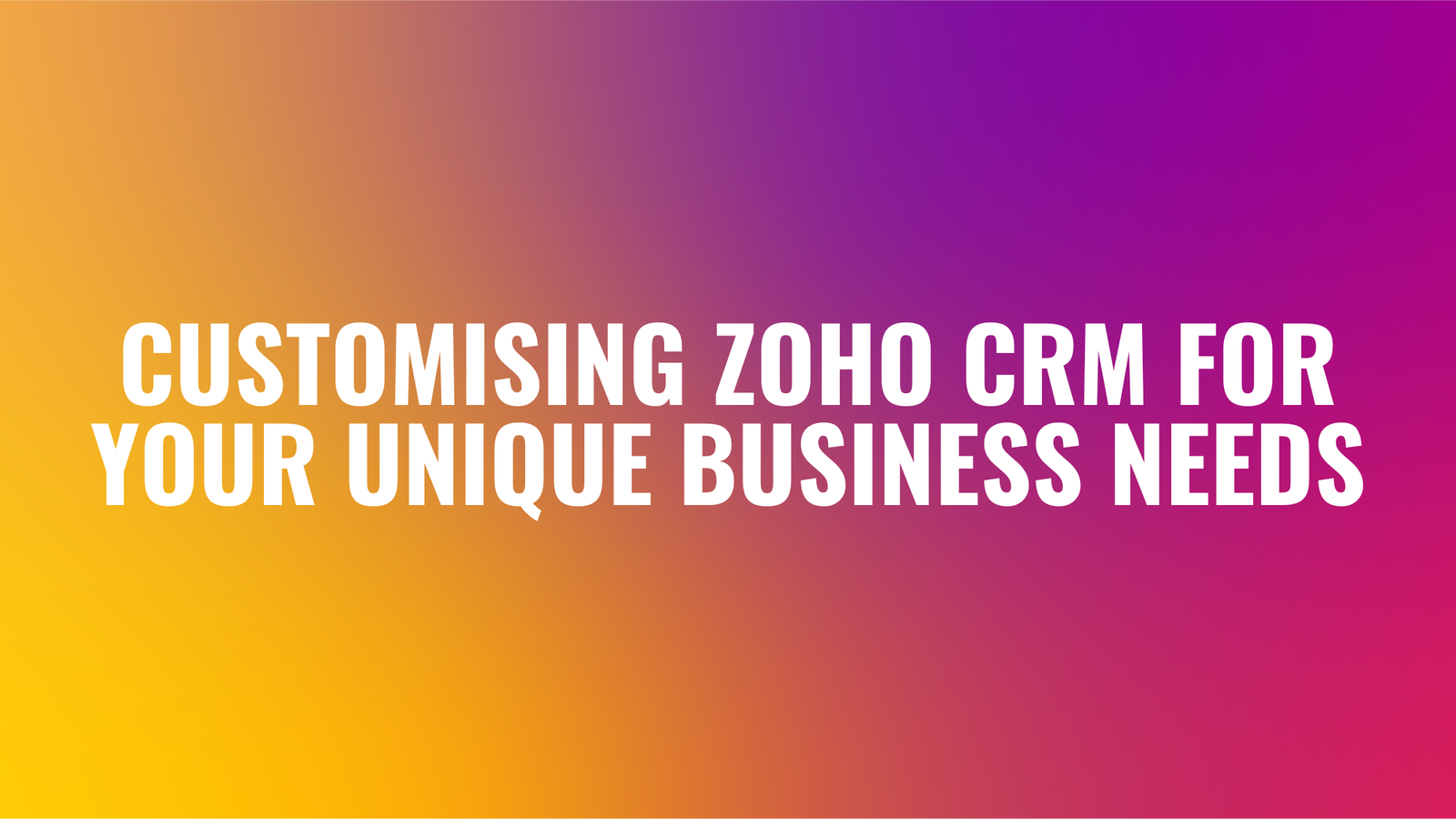Tailoring Zoho CRM to Fit the Unique Needs of Your Business A one-size-fits-all approach rarely works, especially when it comes to customer relationship management (CRM). That’s where Zoho CRM steps in, offering a platform that’s as unique as your business. Lets explore how you can customise Zoho CRM to align perfectly with your specific business processes and needs. Understanding the Flexibility of Zoho CRM Zoho CRM stands out in the crowded CRM market due to its incredible flexibility. It understands that every business has its unique set of challenges, processes, and customer management styles. This CRM platform offers an array of customisation options that cater to various industry requirements, whether you are in retail, manufacturing, consulting, or any other sector. Custom Fields and Modules: Your Business, Your Data Customisation starts with data. Zoho CRM allows you to create custom fields in your CRM database to capture the specific data points crucial to your business. Whether it’s unique client information, project details, or specific financial metrics, you can customise Zoho CRM fields to gather exactly what you need. Furthermore, Zoho CRM’s custom modules give you the power to create new modules to manage different aspects of your business. For instance, if you’re a real estate firm, you could create a ‘Properties’ module; for a consulting firm, a ‘Projects’ module might be more apt. These modules can then be linked to standard modules (like Contacts or Leads) for seamless information flow. Workflow Automation: Streamlining Your Processes Efficiency is key in business, and Zoho CRM’s workflow automation tools help streamline your operations. You can automate routine tasks like sending follow-up emails, updating records, or assigning tasks. This not only saves time but also ensures consistency in your business processes. Advanced automation can even include conditional triggers, creating a dynamic system that responds intelligently to different scenarios. Reports and Dashboards: Insights Tailored to You Zoho CRM’s reporting and dashboard capabilities allow you to visualize your data in a way that makes sense for your business. Create custom reports to track the metrics that matter most to you. Dashboards can be configured to display a range of data points, giving you an at-a-glance view of your business’s health and performance. User Roles and Permissions: Control Access Smartly In any organisation, different team members need different levels of access to customer data. Zoho CRM’s role-based access control allows you to set permissions at granular levels, ensuring that employees only see the data they need to. This not only enhances security but also declutters the user interface for each team member, improving efficiency. Integration: Making Zoho CRM Part of Your Ecosystem No business software operates in isolation. Zoho CRM’s ability to integrate with a wide array of third-party applications ensures it fits snugly into your existing business ecosystem. From email marketing tools to accounting software, you can connect Zoho CRM with other platforms to create a unified system. Custom Solutions with Zoho CRM’s Developer Tools For businesses with very specific needs, Zoho CRM offers developer tools to create custom solutions. You can use Deluge, Zoho’s scripting language, to create bespoke functions and integrations, further enhancing the platform’s capabilities to meet your unique requirements. Zoho CRM Mobile: Custom CRM on the Go Having access to your CRM on the go is crucial. Zoho CRM’s mobile app is not just a scaled-down version of the desktop platform. It’s a fully-functional CRM solution that you can customise just as you do with the desktop version, ensuring you’re never out of touch with your business. A CRM That Grows with You Zoho CRM’s customisability makes it more than just a software solution; it’s a platform that adapts and grows with your business. When you customise Zoho CRM to your specific business needs, you not only get a tool that fits your current operations but also one that can evolve as your business grows and changes. In the ever-changing landscape of business, having a CRM system that is as dynamic and adaptable as Zoho CRM can be your key to managing customer relationships effectively and driving business growth.